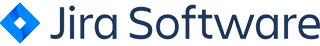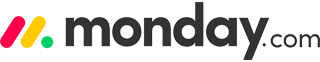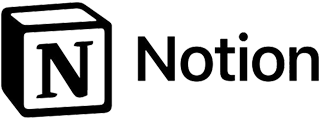In the digital age, effective management is pivotal for any project's success, whether it’s launching a new product, organizing a marketing campaign, or any other endeavor that requires meticulous planning and execution. This is where project management software becomes an indispensable tool. Let’s dive into what project management involves, particularly its agile variant, and discover how the right software can revolutionize your project execution.
What is Project Management?
Project management is the structured approach to planning, organizing, and guiding project processes from start to finish. It involves the coordination of resources, time, and people to achieve predefined objectives and outcomes efficiently and effectively. Agile project management stands out among methodologies for its adaptability and iterative process philosophy. Predominantly used in software development, Agile facilitates continuous revision and adaptation throughout the project lifecycle, making it ideal for projects with potential for frequent direction shifts.
Who Can Benefit from Project Management Tools?
Virtually anyone in an organization can find value in using project management tools. They are particularly beneficial for:
- Project Managers: To oversee project scope and resources.
- Team Members: For keeping track of tasks and deadlines.
- Executives: To monitor project progress and resource use.
- Stakeholders: Can use reporting features to stay informed about project status.
Essential Features to Consider When Choosing a Project Management Tool
A good project management tool should include a comprehensive set of features to streamline all aspects of project management. Look for solutions that offer task management, collaboration tools, scheduling functionality, and reporting.
Task Management
The backbone of any project management tool is its task management capability. Effective task management allows project managers and teams to stay organized and focused, which is critical for the success of any project.
- Create, Assign, and Track Tasks: A robust project management tool should enable you to create tasks, assign them to specific team members, and track progress to completion. This functionality should be intuitive and easy to use, allowing for quick adjustments and updates as the project evolves.
- Prioritization and Deadlines: It is essential that the tool provides options to prioritize tasks and set deadlines. This helps teams to manage their workload effectively, focusing on what's most important at any given time.
Collaboration Tools
Project management isn't just about managing tasks—it's also about managing people. Collaboration tools within your project management software can make a significant difference in how efficiently your team can communicate and work together.
- Message Boards and Forums: These features allow for easy communication across the team, enabling members to discuss tasks, share updates, and raise concerns in an organized manner.
- File Sharing: The ability to seamlessly share documents, images, and other files within the project management tool helps keep all project-related materials in one place, accessible to everyone who needs them.
- Real-Time Chat: For immediate communication needs, real-time chat functions provide a quick way for team members to connect and solve urgent issues as they arise.
Effective Scheduling
Proper scheduling is crucial in project management to ensure that all tasks are completed on time. An effective project management tool should include robust scheduling features that help you visualize the timeline of the project.
- Gantt Charts: This is a popular visual project management tool used to schedule tasks and track project timelines. It represents the project schedule by showing the start and finish dates of the elemental tasks that make up the project. Gantt charts provide a graphical illustration of a schedule that helps to plan, coordinate, and track specific tasks in a project.
- Calendar Integration: Integrating the project management software with your team’s calendars helps ensure that everyone is aware of key dates and deadlines, reducing conflicts and helping to manage time effectively.
Advanced Reporting Capabilities
To continuously improve project efficiency and team productivity, you need insights into how your projects are progressing. Advanced reporting features in a project management tool can provide you with valuable data to make informed decisions.
- Analytics Dashboard: A dashboard that displays key performance indicators (KPIs) related to project progress, team productivity, and budget utilization can offer a quick overview of the project’s health.
- Custom Reports: The ability to generate custom reports allows you to dive deeper into specific aspects of the project, such as task completion rates, resource allocation, and time tracking.
Understanding Project Management Jargon
Using the proper language can significantly enhance communication and streamline processes within your team. Here are some popular terms commonly used in the field of project management:
- Scope: Refers to the boundaries of the project, including what the project is intended to accomplish and the expected deliverables. It essentially defines the size, goals, and requirements of the project. Proper scope management helps prevent the common project pitfall known as "scope creep," where the parameters of the project expand while the project is in progress, often leading to overruns and delays.
- Work Breakdown Structure (WBS): Key project deliverable that organizes the team's work into manageable sections. The WBS is a hierarchical decomposition of the total scope of work to be carried out by the project team to accomplish the project objectives and create the required deliverables. It breaks down the work into smaller components, making it easier to manage, estimate, and schedule.
- Milestone: A significant, marked point in a project's timeline. These are used to signify project phases, decision points, or other key events within the project. Milestones are typically used as a project progress indicator and do not have a duration themselves; they are a moment in time marking a major achievement or a pivotal point in the project.
- Critical Path: The longest stretch of dependent activities and is estimated to take the longest amount of time to complete. This path determines the shortest time possible to complete the project. Any delay in the critical path directly impacts the project completion date. Therefore, identifying and managing the tasks on the critical path is crucial for maintaining project timelines.
Final Thoughts
Project management software is a transformative tool that can significantly enhance the efficiency and effectiveness of your project planning and execution. By understanding the various features, terms, and types of software available, businesses of any size can select a tool that best fits their needs, ensuring projects run smoothly from start to finish. Whether you're working on small projects or coordinating major initiatives, there’s a project management solution out there to support your goals.