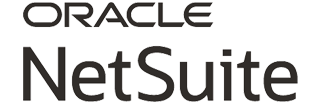In today's fast-paced business environment, Customer Relationship Management (CRM) systems have become essential tools for managing customer interactions, improving efficiency, and driving business growth. Whether you are an individual professional, a small business owner, or part of a large enterprise, selecting the right CRM can significantly impact your success. This article will guide you through understanding your needs, choosing a solution, and identifying the key features and tools to integrate into your CRM system.
Understanding the Needs of Individuals, Small Businesses, And Enterprises
CRMs For Individuals
For individual professionals, such as freelancers or consultants, a CRM system helps manage contacts, schedule follow-ups, and track interactions. The ideal CRM for individuals should be simple, easy to use, and mobile-friendly, allowing for on-the-go access. Key features to look for include task management, email integration, and calendar synchronization.
CRMs For Small Businesses
Small businesses often require a CRM that offers a balance between functionality and affordability. The right CRM can help manage customer relationships, automate marketing campaigns, and track sales pipelines. Small businesses should look for solutions that offer scalability, ease of use, and robust customer support. Features like contact management, sales automation, and customizable dashboards are essential.
CRMs For Enterprises
Large enterprises need a CRM system that can handle complex processes and large volumes of data. Enterprise CRMs should offer advanced customization, integration capabilities, and powerful analytics. Key features for enterprises include multi-channel communication, advanced reporting, workflow automation, and integration with other enterprise systems like ERP and marketing automation tools.
How to Choose the Right CRM Solution
Assess Your Business Needs
The first step in choosing CRM software is to clearly define your business needs and goals. Consider factors such as the size of your team, the complexity of your sales process, and the level of customer interaction. Understanding your specific requirements will help narrow down the options and find a solution that fits your needs.
Identify Key Features
Different CRMs offer various features, so it’s important to identify which ones are critical for your business. Essential features to consider include:
- Contact Management: Centralized storage of customer information.
- Sales Automation: Streamlining sales processes and pipeline management.
- Marketing Automation: Automating email campaigns and lead nurturing.
- Customer Support: Managing customer inquiries and support tickets.
- Reporting and Analytics: Generating insights to make data-driven decisions.
- Mobile Access: Using the CRM on mobile devices for flexibility.
Evaluate Integration Capabilities
A good CRM should seamlessly integrate with other tools and systems you use. Common integrations include email platforms, marketing automation tools, e-commerce systems, and customer support software. Ensure the CRM you choose can easily connect with your existing tools to create a unified workflow.
Consider User Experience And Support
The CRM you select should be user-friendly and intuitive. A steep learning curve can hinder adoption and productivity. Additionally, consider the level of customer support offered by the CRM provider. Access to training resources, customer service, and technical support is crucial for a smooth implementation and ongoing use.
Budget And Scalability
Finally, consider your budget and the scalability of the CRM solution. Ensure that the pricing aligns with your budget and that the CRM can grow with your business. Look for flexible pricing plans and the ability to add users and features as your needs evolve.
Final Thoughts: Picking the Right CRM For Your Business
Choosing the right CRM system is a critical decision that can enhance customer relationships, streamline processes, and drive business growth. By understanding your specific needs, identifying key features, evaluating integration capabilities, considering user experience, and aligning with your budget, you can select a CRM that best fits your business.
Implementing the right CRM solution will not only improve your efficiency but also provide valuable insights to help you make informed decisions and achieve your business goals. Take the time to explore your options and choose a CRM that will support your growth and success.